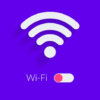
Discover the potential risks of using public Wi-Fi networks and learn essential strategies to keep your sensitive data secure. Using free public Wi-Fi has become a daily habit for some people in our connected society. However, connections that seem safe and dependable aren’t necessarily what they are. Hackers and other cybercriminals can easily access public Wi-Fi hotspots and use them to invade your privacy and steal your data. Explore the convenience and dangers of free access points in restaurants, hotels, airports, and other public locations. Gain valuable insights into safeguarding your important business data while enjoying the freedom of remote connectivity.
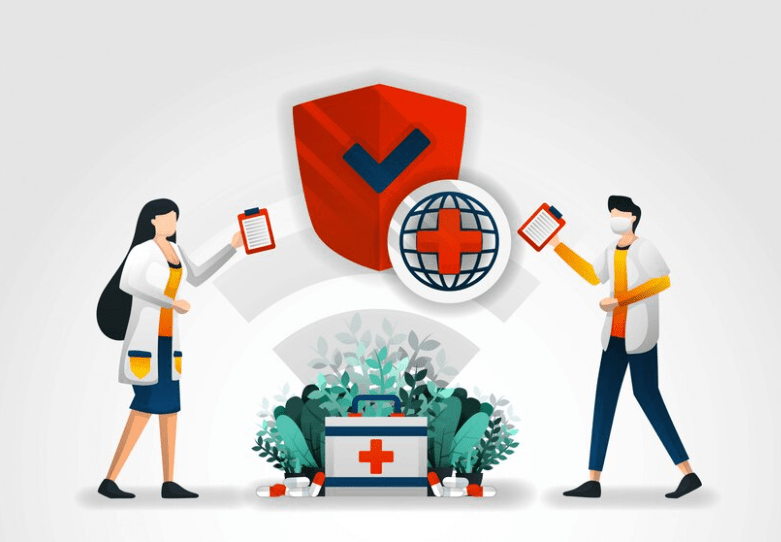
One of the primary risks of using public Wi-Fi is the presence of hackers, who can intercept your data transmissions and gain unauthorized access to your personal information. Explore the inherent risks associated with the convenience of free Wi-Fi hotspots, where the absence of authentication creates an open invitation for hackers to exploit unsuspecting users. By positioning themselves between you and the connection point, hackers gain unhindered access to unsecured devices, posing a significant threat to your sensitive data.
Imagine the implications—your important emails, credit card information, and even valuable business network credentials could fall into the wrong hands. Furthermore, hackers can exploit unsecured Wi-Fi connections to distribute malware, planting infected software on your device or even tricking you into installing malicious programs through cleverly disguised pop-up windows. As the prevalence of mobile Wi-Fi usage continues to grow, it becomes increasingly vital to understand and implement effective precautions to ensure the safety of your data in today’s interconnected world.
To avoid public Wi-Fi security risks, here are some important steps you can take:
A Virtual Private Network (VPN) creates a secure and encrypted connection between your device and the internet. When you connect to a public WiFi network through a VPN, all your internet traffic is routed through an encrypted tunnel, preventing others on the same network from intercepting your data. It adds an extra layer of protection and ensures that your online activities remain private. When choosing a VPN service, opt for a reputable provider that has a strong track record of privacy and security.
Regularly updating your operating system, web browsers, and security software is crucial for maintaining the security of your device. Software updates often include patches and fixes for known vulnerabilities that hackers may exploit. By keeping your software up to date, you ensure that you have the latest security measures in place, reducing the risk of being targeted by cybercriminals.
To avoid unintentionally connecting to malicious networks, disable the automatic connection feature on your devices. This prevents your device from automatically connecting to public WiFi networks without your knowledge. Hackers sometimes set up fake Wi-Fi hotspots with similar names to legitimate networks (known as “evil twin” attacks), and if your device is set to connect automatically, it may unknowingly connect to a malicious network.
Before connecting to a public WiFi network, verify its authenticity. Check with the establishment’s staff to confirm the correct network name and ask for any specific instructions on connecting. Look for signs or information provided by the establishment or network provider to ensure you’re connecting to a legitimate network. Avoid connecting to networks with generic or suspicious names that could indicate a potential risk.
When using public Wi-Fi, try to connect only to networks provided by reputable establishments such as cafes, hotels, or airports. These organizations are more likely to have implemented proper security measures for their networks. Avoid connecting to open or unsecured networks that don’t require a password, as they are more vulnerable to attacks.

Always double-check the exact name of the public WiFi network with the establishment’s staff. Cybercriminals often create fake WiFi hotspots with names similar to popular networks to deceive unsuspecting users. Verifying the network name with the staff can help you avoid connecting to a malicious network.
Whenever possible, access websites using the HTTPS protocol. HTTPS encrypts the communication between your device and the website, ensuring that your data is protected while in transit. Look for the padlock icon in your browser’s address bar, which indicates a secure connection. Avoid entering sensitive information on websites that do not use HTTPS, especially when connected to public WiFi.
In addition to using HTTPS for website connections, make sure you rely on websites that utilize SSL/TLS encrypted connections for transmitting sensitive information. SSL/TLS encryption ensures that the data you send and receive is securely encrypted, making it difficult for eavesdroppers to intercept and decipher your information.
When connected to public WiFi, it’s important to disable file-sharing features on your devices. File sharing may allow unauthorized access to your files, potentially exposing sensitive data. Similarly, if you’re using Apple devices, turn off AirDrop or set it to “Contacts Only” to prevent unwanted file transfers or connections from other devices on the same network.
While connected to public Wi-Fi, it’s best to avoid accessing or transmitting sensitive information such as passwords, financial details, or personal data. If possible, wait until you’re on a secure network, such as your home network or a trusted VPN connection, before engaging in such activities. Public WiFi networks can be susceptible
Enable two-factor authentication (2FA) for your online accounts whenever possible. Two-factor authentication adds an extra layer of security by requiring a second verification step, such as a unique code sent to your mobile device, in addition to your password. This additional step helps protect your accounts even if your password is compromised.
When you’re not actively using WiFi, it’s a good practice to turn it off on your device. This prevents your device from automatically connecting to any available networks, reducing the risk of potential attacks. By disabling WiFi when not needed, you minimize your exposure to potential security threats.
Enable the built-in firewall on your device or consider using a reputable third-party firewall application. Firewalls monitor and control incoming and outgoing network traffic, acting as a barrier between your device and potential threats. A firewall adds an extra layer of protection by blocking unauthorized access attempts and preventing malicious activities.
Regularly update not only your operating system but also your applications and security software. Software updates often include security patches that address vulnerabilities and enhance the overall security of your device. Outdated software and apps may have known security flaws that hackers can exploit, so staying up to date-is essential for maintaining a secure environment.
To minimize the risk of exposing sensitive information, refrain from performing activities such as online banking, accessing confidential documents, or entering personal details on websites while connected to public Wi-Fi. Wait until you are on a secure network, preferably your home network or a trusted VPN, before engaging in such activities to ensure the confidentiality of your data.
Always remember to log out of websites and online services once you have finished using them, especially when connected to public WiFi. Logging out prevents unauthorized access to your accounts, reducing the chances of someone gaining access to your sensitive information. Additionally, enable any available session timeout or automatic logout features provided by the websites or apps you use.
Regularly review and delete saved public WiFi networks from your device’s list of known networks. This prevents your device from automatically connecting to potentially unsafe networks in the future. Clearing the saved networks ensures that you have control over the networks you connect to and reduces the risk of inadvertently connecting to a malicious network.
Remember, while these steps can significantly reduce the security risks associated with using public WiFi, it’s essential to remain vigilant and exercise caution when connecting to and using these networks. Public Wi-Fi networks inherently carry some level of risk, so it’s important to prioritize your online security and protect your personal information.
© Copyright Security Skool. All rights reserved| Designed By Clickedge Solutions Pvt. Ltd.
WhatsApp us